STEP BY STEP GUIDELINE FOR GENERATION OF VALUATION REPORT IDENTIFICATION NUMBER(VRIN) FOR VALUATION CONDUCTED BY REGISTERED VALUER
Step -1 Visit to IBBI Site- https://ibbi.gov.in/ then Click on Login As show in the top page of website marked as Circle in below figure:01
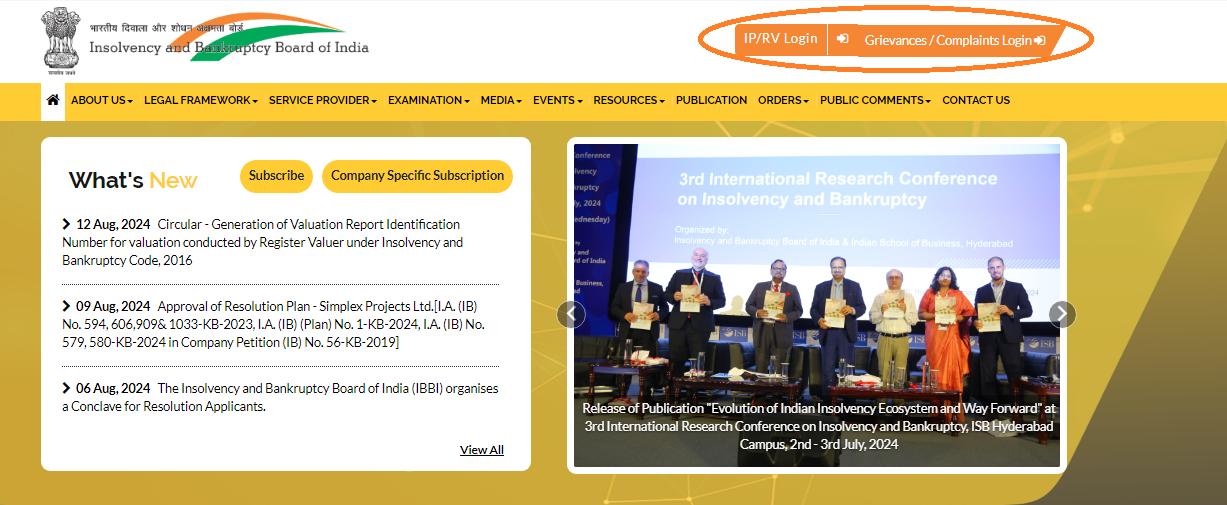
Figure- 01
Step -2 New Page will be Open as when you enter your Login ID and Password as shown below fig. 02
For Example:
Login ID – abc
Password – (As set by you)
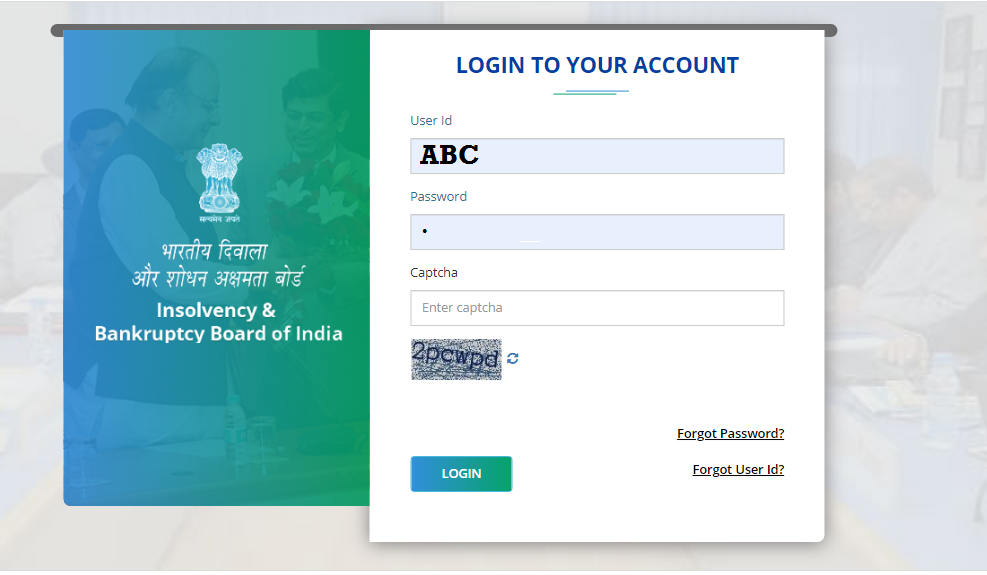
Figure- 02
If you Forget your password then follow the step 3
Step -3 : Click on reset password a page will be open as shown in in fig. 03 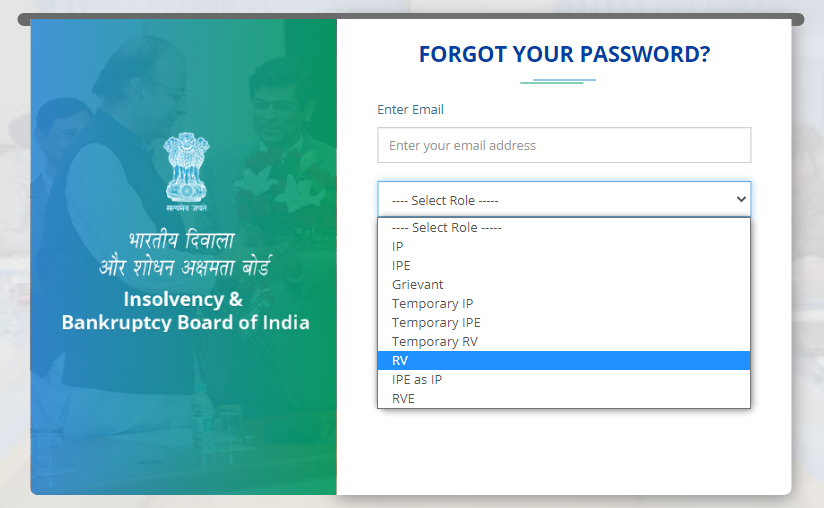
Figure- 03
For Example:
Enter your Login ID –
Then Click on Forgot password, a new window open, then fill you registered email id and select your role. After selecting click on reset password. A link for reset password sent to your registered email id. Click on that link and recover your password.
Step 4: In step 4 enter your login id and password a new window will be open as shown in fig . 04
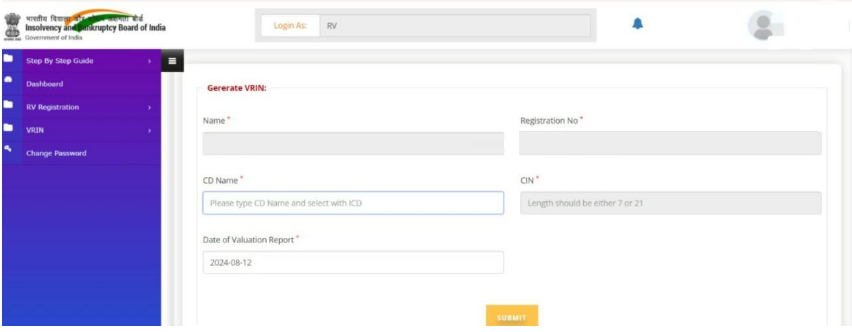 Figure- 04
Figure- 04
Step 5: After that you will get Left hand Menu Click on VRIN . Then a page will be open fill the following details :
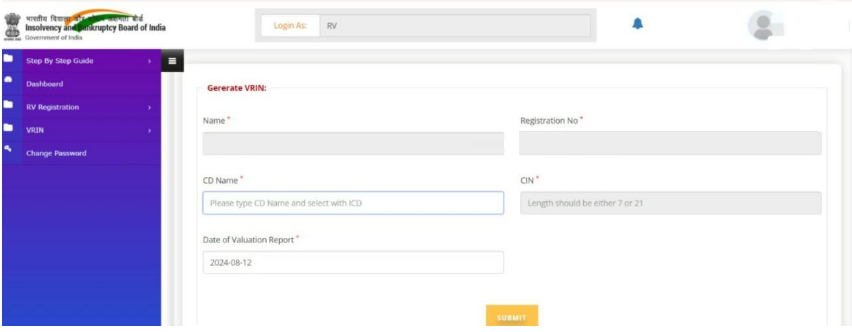
Figure- 05
Name:
- Registration Number.
- CD name
- CIN
- Date of Valuation Report
After fill the above details click on submit button . VRIN Number is generated successfully
You can use the following credentials to access IBBI website:
URL: https://ibbi.gov.in/en/users/login
Username : RV-xxxxx
Password: The old password
The user id pattern for RV login is “RV-(last five digit of the RV Registration number)”
The user id pattern for RVE login is “RVE-00(last three digit of the RVE Recognition number)”
In case the password needs to be changed, you can reset the password using this url ( https://ibbi.gov.in/en/users/forgot-password ).
In order to reset the password using the link, please use the registered email id and select role “RV” or “RVE”, as the case may be. Then email, to reset the password, will be received at the registered email.


